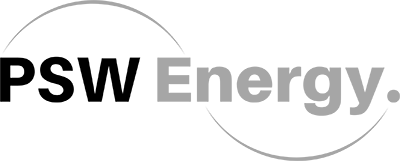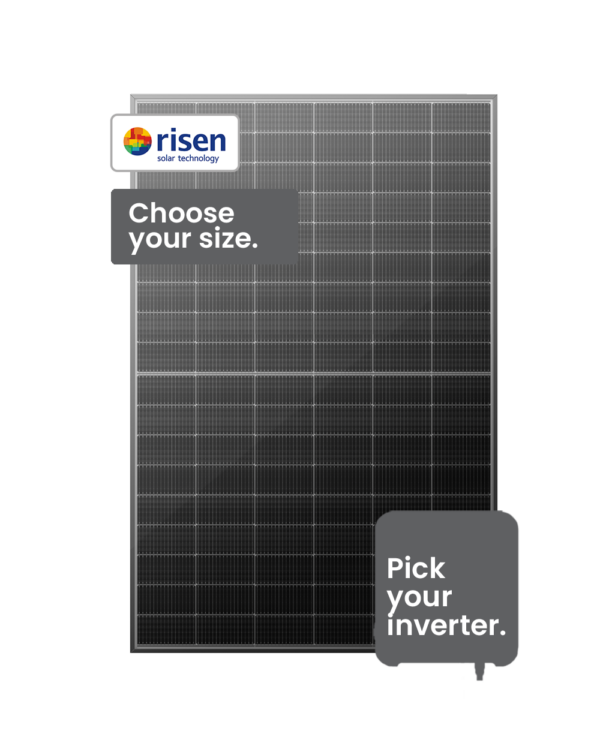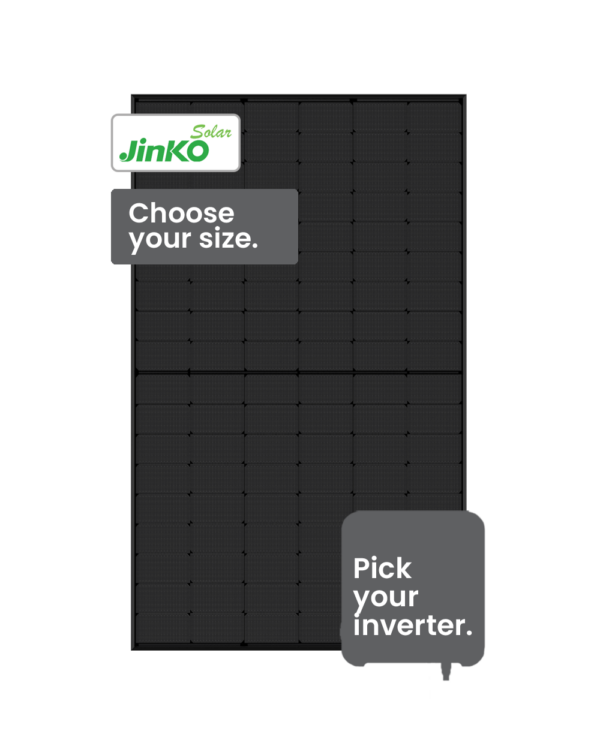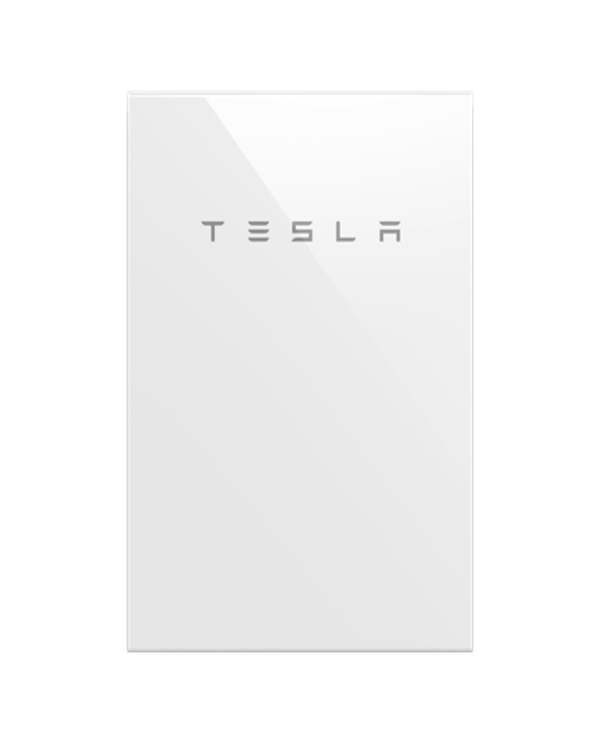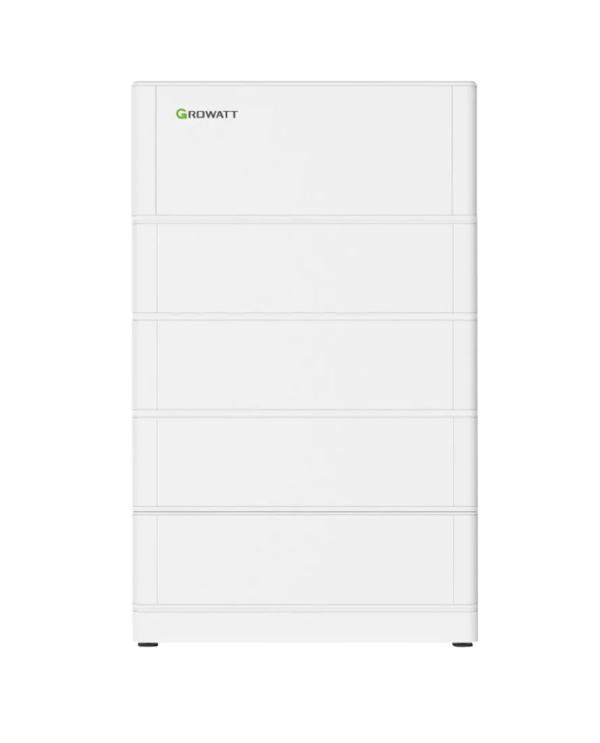As one of the largest solar inverter manufacturers internationally, it’s understandable Sungrow alarm code possibilities are extensive. With this in mind, we’ve done our best to simplify the suite of possible Sungrow alarm codes and ensure you get your answers in the fastest way possible. Even though it’s possible to identify your particular Sungrow error codes in as little as 3 steps (see below), the amount of possible alarm codes become determined by your Sungrow inverter model.
For example, Sungrow single-phase hybrid inverters have extended alarm codes from the non-hybrid single and three-phase inverters due to the Battery side operations. These codes are beneficial for pinpointing the fault’s location and cause when a system includes battery storage. In contrast, three-phase hybrid inverters such as the SH5.0RT have their own set of alarm codes altogether. So, it is understandable to be confused when searching for the meaning behind a specific Sungrow alarm code when staring at a document. Therefore, we’ve divided up the sections of alarm codes corresponding to the appropriate Sungrow inverter for your convenience.
Find your Sungrow alarm code with ease, follow this process;
1. Record the model make and the number (or numbers) displayed on the inverter.
2. Jump to the relevant Sungrow alarm code selection using one of the buttons in the suitable table below.
3. (example) if your Sungrow inverter is an “SG5K-D” model with an error code 002 displayed, tap the 0xx button in the relevant table below (section 1.), locate 002 and select the Alarm Code – #002 tab.
Need additional insight? Post your Sungrow alarm codes and related question within the comments at the bottom of this post.
1. Sungrow single-phase and three-phase inverter models SG2K-S / SG2K5-S / SG3K-S / SG3K-D / SG3K6-D / SG4K-D / SG4K6-D / SG5K-D / SG6K-D and Inverter side faults for single-phase hybrid models SH3K6-30 / SH4K6-30 / SH5K6-30. For other alarm codes regarding single-phase hybrid models SH3K6-30 / SH4K6-30 / SH5K6-30, the next table below refers to Battery side faults. Tap one of the below buttons to jump to your Sungrow alarm code.
2. Battery side faults for single-phase hybrid models SH3K6-30 / SH4K6-30 / SH5K6-30. Tap one of the below buttons to jump to your Sungrow alarm code.
3. Sungrow three-phase hybrid inverter models SH5.0RT / SH6.0RT / SH8.0RT / SH10RT. Tap one of the below buttons to jump to your Sungrow alarm code.
Sungrow has earned a reputation for developing reliable inverter technology. Due to the evolution of today’s solar inverters and enhancements of their safety features, more often than not, an alarm code occurrence could be due to an external factor. These safety features are in place to protect the equipment within the system and the user from any critical harm.
The inverter must disconnect when external factors such as the grid operating outside its normal parameters to prevent equipment failure. In cases such as grid abnormality, the Sungrow inverter will reconnect once the grid returns to normal. If this alarm occurs frequently, it is best to contact your solar installer for a solution.
Poll:
Most common Sungrow alarm codes.
Your Sungrow alarm codes matter. Contribute to a global audience with Solar Analitica polls and compare how common your particular Sungrow alarm codes are;
Safe select with Solar Analytica® Polls.
#0xx
sungrow 1 & 3-phase (sg#k) inverters, 1-phase hybrid (sh#k) Alarm codes.
Description: Grid over-voltage. The grid voltage exceeds the protective value.
What to do: 1. Check the voltage of the grid. 2. If the grid voltage exceeds the permissible range of inverter protection parameters, ask utility grid company for solution. 3. If the grid voltage is within the permissible range, contact SUNGROW or you solar installer.
Description: Transient over-voltage. The grid transient voltage exceeds inverter allowable upper limit.
What to do: 1. This is a short-term fault due to grid condition. Wait a moment for inverter recovery. 2. If the fault persists, please contact SUNGROW or your solar installer.
Description: Grid under-voltage. The grid voltage is below the protective value.
What to do: 1. Check the grid voltage. 2. If the grid voltage exceeds the permissible range of inverter protection parameters, ask utility grid company for solution. 3. If the grid voltage is within the permissible range, contact SUNGROW or your solar installer.
Description: Grid under-voltage. The grid voltage is below the protective value, which is lower than the protective value of error 004.
What to do: 1. This is a short-term fault due to grid condition. Wait a moment for inverter recovery. 2. If the fault persists, please contact SUNGROW or your solar installer.
Description: AC over-current. The AC output current exceeds inverter allowable upper limit.
What to do: 1. The inverter will resume if the output current falls below the protection value. 2. If the fault persists, please contact SUNGROW or your solar installer.
Description: Transient AC overcurrent.
What to do: 1. The inverter will self-recover after several seconds. 2. If the fault persists, please contact SUNGROW or your solar installer.
Description: Grid over-frequency. The grid frequency exceeds the protective value.
What to do: 1. Check the grid frequency. 2. If the grid frequency exceeds the permissible range of inverter protection parameters, ask utility grid company for solution. 3. If the grid frequency is within the permissible range, contact SUNGROW or your solar installer.
Description: Grid under-frequency. The grid frequency is below the protective value.
What to do: 1. Check the grid frequency. 2. If the grid frequency exceeds the permissible range of inverter protection parameters, ask utility grid company for solution. 3. If the grid frequency is within the permissible range, contact SUNGROW or your solar installer.
Description: Grid failure (Islanding).
What to do: 1. Check whether AC circuit breaker is triggered. 2. Check whether AC cables are all firmly connected. 3. Check whether grid is not in service. 4. If all conditions are OK and this fault still occurs in the LCD screen, contact SUNGROW or your solar installer.
Description: DC injection over-current. The DC current injection of AC current exceeds the upper limit.
What to do: 1. Wait a moment for inverter recovery. 2. If the fault occurs repeatedly, contact SUNGROW or your solar installer.
Description: Leakage current over-current. The leakage current exceeds inverter allowable upper limit.
What to do: 1. Check the PV strings for ground fault. 2. If the fault occurs repeatedly, contact SUNGROW or your solar installer.
Description: Grid abnormal. The grid voltage or frequency is out of the permissible range, and therefore the inverter cannot be connected to the grid.
What to do: Generally, the inverter will be reconnected to the grid after the grid recovers. If the alarm occurs frequently: 1. Measure the grid frequency, and contact the local utility grid company for solutions if the grid frequency exceeds the specified value. 2. If the alarm persists, contact SUNGROW or your solar installer.
Description: 10-minute grid over-voltage. The average grid voltage in 10 minutes exceeds the permissible range.
What to do: 1. Check whether the selected country code is correct. 2. Wait a moment for inverter recovery. 3. Check the voltage of the grid. If the grid voltage exceeds the permissible range of inverter protection parameters, ask utility grid company for solution. 4. If the fault occurs repeatedly, contact SUNGROW or your solar installer.
Description: Grid over-voltage. The grid voltage exceeds the protective value, which is higher than the protective value of error 002.
What to do: 1. Check the model of the AC cables. 2. Wait a moment for inverter recovery. 3. If the grid voltage exceeds the permissible range, ask utility grid company for solution. 4. If the fault occurs repeatedly, contact SUNGROW or your solar installer.
Description: The bus voltage or power is high.
What to do: 1. Wait a moment for inverter recovery. 2. If the fault occurs repeatedly, contact SUNGROW or your solar installer.
Description: Grid voltage unbalance. Unbalanced three-phase grid voltage is detected.
What to do: Generally, the inverter will be reconnected to the grid after the grid recovers. If the alarm occurs frequently: 1. Measure the grid voltage. If grid phase voltage differs greatly, contact the utility grid company for solutions. 2. If the voltage difference between the three phases is within the permissible range of the local utility grid company, modify the parameter setting through the App. 3. If the alarm persists, contact SUNGROW or your solar installer.
Description: Bus transient over-voltage. The transient bus voltage exceeds inverter allowable upper limit.
What to do: 1. Wait a moment for inverter recovery. 2. If the fault occurs repeatedly, contact SUNGROW or your solar installer.
Description: Bus over-voltage. The bus voltage exceeds inverter allowable upper limit.
What to do: 1. Wait a moment for inverter recovery. 2. If the fault occurs repeatedly, contact SUNGROW or your solar installer.
Description: PV1 input over-current.
What to do: Check the layout and the wiring of PV1 input. Call your solar installer.
Description: PV2 input over-current.
What to do: Check the layout and the wiring of PV2 input. Call your solar installer.
Description: Neutral point voltage imbalance. The deviation of the neutral point voltage exceeds the allowable limit.
What to do: 1. The inverter will recover once the deviation falls below the protective limit. 2. Wait a moment for inverter recovery or restart the system. If the fault persists, call your solar installer.
Description: Device abnormal.
What to do: 1. Wait for the inverter to recover. 2. Disconnect the AC and DC switches or circuit breakers, and connect them again after 15 minutes. 3. If the alarm persists, contact SUNGROW or you solar installer.
Description: PV1 reverse connection.
What to do: Check the cable connections of PV1. Contact your solar installer.
Description: PV2 reverse connection.
What to do: Check the cable connections of PV2. Contact your solar installer.
Description: Device abnormal.
What to do: 1. Wait for the inverter to recover. 2. Disconnect the AC and DC switches or circuit breakers, and connect them again after 15 minutes. 3. If the alarm persists, contact SUNGROW or you solar installer.
Description: The temperature of radiator is too high.
What to do: 1. Check whether the ambient temperature shown on the screen is too high. Wait a moment for inverter recovery. 2. Check whether there is enough space for convection. 3. Check whether the inverter is in direct sunlight. 4. Check whether the fan is functioning. Replace it if necessary (-D series only). 5. Clean the air inlets. 6. If the fault persists, please contact SUNGROW or your solar installer.
Description: The internal temperature of inverter is too high.
What to do: 1. Check whether the ambient temperature shown on the screen is too high. Wait a moment for inverter recovery. 2. Check whether there is enough space for convection. 3. Check whether the inverter is in direct sunlight. 4. Check whether the fan is functioning. Replace it if necessary (-D series only). 5. Clean the air inlets. 6. If the fault persists, please contact SUNGROW or your solar installer.
Description: Relay fault on the grid side.
What to do: 1. Wait a moment for inverter recovery. 2. If the fault occurs repeatedly, contact SUNGROW or your solar installer.
Description: The insulation resistance of PV to earth is low.
What to do: 1. Check whether there is a reliable inverter grounding line. 2. Check whether one of the PV strings is short-circuited with ground. 3. Wait a moment for inverter recovery. 4. If the fault occurs repeatedly, contact SUNGROW or your solar installer.
Description: Device abnormal.
What to do: 1. Wait for the inverter to recover. 2. Disconnect the AC and DC switches or circuit breakers, and connect them again after 15 minutes. 3. If the alarm persists, contact SUNGROW or you solar installer.
Description: Leakage current sampling fault.
What to do: 1. Wait a moment for inverter recovery. 2. If the fault occurs repeatedly, contact SUNGROW or your solar installer.
Description: Inner under-temperature fault. The ambient temperature inside the inverter is too low.
What to do: The inverter will recover once the ambient temperature rises above -25℃.
Description: Inverter self-test fault.
What to do: 1. Wait a moment for inverter recovery. 2. If the fault occurs repeatedly, contact SUNGROW or solar installer.
Description: PV1 boost circuit fault.
What to do: 1. Wait a moment for inverter recovery. 2. If the fault occurs repeatedly, contact SUNGROW or solar installer.
Description: PV2 boost circuit fault.
What to do: 1. Wait a moment for inverter recovery. 2. If the fault occurs repeatedly, contact SUNGROW or solar installer.
Description: PV inputs error. The PV inputs order is incorrect.
What to do: Stop and disconnect the inverter. Contact your solar installer. Reset the PV inputs order.
Description: Phase current sampling fault.
What to do: 1. Wait a moment for inverter recovery. 2. If the fault occurs repeatedly, contact SUNGROW or solar installer.
Description: Device abnormal.
What to do: 1. Wait for the inverter to recover. 2. Disconnect the AC and DC switches or circuit breakers, and connect them again after 15 minutes. 3. If the alarm persists, contact SUNGROW or you solar installer.
Description: Load overpower fault in the off-grid mode.
What to do: If the fault persists, contact your installer, disconnect some non-key loads.
Description: INV under-voltage fault in the off-grid mode.
What to do: Wait 5 minutes for inverter recovery or restart the system.
Description: The slave DSP detect that the grid voltage exceeds inverter allowable upper limit.
What to do: 1. Check the grid voltage. 2. If the grid voltage exceeds the allowable range of inverter protection parameters, ask utility grid company for solution. 3. If the grid voltage is within the permissible range, contact SUNGROW or your solar installer.
Description: The slave DSP detects that the grid frequency exceeds inverter allowable upper limit.
What to do: 1. Check the grid frequency. 2. If the grid frequency exceeds the allowable range of inverter protection parameters, ask utility grid company for solution. 3. If the grid frequency is within the allowable range, contact SUNGROW or your solar installer.
Description: The slave DSP detects that the leakage current exceeds inverter allowable upper limit.
What to do: 1. Check whether there is a ground fault of the PV string. 2. If the fault occurs repeatedly, contact SUNGROW or your solar installer.
Description: Communication alarm between master DSP and slave DSP.
What to do: 1. Wait 1 minute for inverter recovery. 2. If the fault persists, contact SUNGROW or you solar installer.
Description: Device abnormal.
What to do: 1. Wait for the inverter to recover. 2. Disconnect the AC and DC switches or circuit breakers, and connect them again after 15 minutes. 3. If the alarm persists, contact SUNGROW or you solar installer.
Description: Alarm for no inverter model setting.
What to do: Contact SUNGROW or you solar installer.
Description: DI fault of the backup box STB5K.
What to do: 1. Check whether the DI connection between the inverter and the backup box is correct. 2. Wait 5 minutes for inverter recovery.
Description: The version of CPLD (complex programmable logic device) cannot be detected.
What to do: Power off the system and program the CPLD.
Description: INV over-voltage fault in the off-grid mode.
What to do: Wait 5 minutes for inverter recovery or restart the system.
Description: INV under-frequency fault in the off-grid mode. (default value: 47 Hz)
What to do: Wait 5 minutes for inverter recovery or restart the system.
Description: INV over-frequency fault in the off-grid mode. (default value: 52 Hz)
What to do: Wait 5 minutes for inverter recovery or restart the system.
Description: Temporary grid over-voltage in the off-grid mode.
What to do: Wait 5 minutes for inverter recovery or restart the system.
Description: Fans are defective (-D series only).
What to do: Stop the inverter and disconnect the AC & DC cables. Check whether the fan duct has been blocked. If not, replace fans.
Description: SPD alarm AC.
What to do: Check the SPD, and replace it or the whole inverter if necessary. Contact SUNGROW or your solar installer.
Description: SPD alarm DC.
What to do: Check the SPD, and replace it or the whole inverter if necessary. Contact SUNGROW or your solar installer.
Description: RS485 communication error between two inverters in parallel.
What to do: 1. Check the RS485 cable connection. 2. Check whether the parallel settings of two inverters are enabled and they are set to master and slave respectively via the LCD menu. If fault persists contact SUNGROW or your solar installer.
Description: Device abnormal.
What to do: 1. Wait for the inverter to recover. 2. Disconnect the AC and DC switches or circuit breakers, and connect them again after 15 minutes. 3. If the alarm persists, contact SUNGROW or you solar installer.
Description: PV string abnormal.
What to do: 1. Check if the corresponding PV string needs to be connected first. If not, ignore the alarm. If so, check whether it is connected reliably. 2. Check if the DC fuse, if necessary, belonging to the PV string is damaged. If so, replace the fuse. 3. If the alarm persists, contact SUNGROW or your solar installer. *The alarm ID 078 and ID 079 are corresponding to PV 1 to PV 2 respectively.
Description: Fan2 abnormal speed warning.
What to do: 1. Check if the fan is blocked. 2. Restart the system.
Description: Warning for reverse cable connection of the Energy Meter.
What to do: 1. Check whether the power cable connections are correct. 2. If “Existing Inverter” is set to “ON” via LCD menu, check and ensure that its rated power is correctly set. 3. For single-phase Energy Meter, check whether the CT clamp of the 1-phase sensor is correctly placed.
Description: Mismatched software version.
What to do: Contact SUNGROW.
Description: AFCI abnormal: Arc fault detection module abnormal.
What to do: The inverter can operate normally. 1. Check whether the related cable connection and terminals are abnormal, and check whether the ambient environment is abnormal. If so, take corrective measures. 2. If the alarm persists, contact SUNGROW or solar installer.
Description: Arc fault.
What to do: 1. Disconnect the DC inputs and check whether DC cables are damaged, whether the wiring terminals or fuses, if necessary, are loose or in poor contact, and whether there is PV module burnt. If so, take corresponding corrective measures. 2. After taking corresponding measures in step 1, reconnect the DC inputs. Remove the arc fault through the App, and therefore the inverter will recover. 3. If the alarm persists, contact SUNGROW or your solar installer.
Description: AFCI function disabled.
What to do: 1. Enable the AFCI function through the App, and therefore the inverter will recover. 2. If the alarm persists, contact SUNGROW or your solar installer.
#1xx
sungrow 1 & 3-phase (sg#k) inverters, 1-phase hybrid (sh#k) Alarm codes.
Description: The AC output current exceeds the upper limit.
What to do: 1. The inverter will resume if the output current falls below the protection value. 2. If the fault persists, please contact SUNGROW or your solar installer.
Description: Grid over-frequency. The grid frequency exceeds the protective value, which is higher than the protective value of error 008.
What to do: 1. Check the grid frequency. 2. If the grid frequency exceeds the permissible range of inverter protection parameters, ask utility grid company forsolution. 3. If the grid frequency is within the permissible range, contact SUNGROW or your solar installer.
Description: Grid under-frequency. The grid frequency is below the protective value, which is lower than the protective value of error 009.
What to do: 1. Check the grid frequency. 2. If the grid frequency exceeds the permissible range of inverter protection parameters, ask utility grid company forsolution. 3. If the grid frequency is within the permissible range, contact SUNGROW or your solar installer.
Description: SPI auto test fault (for Italy only)
What to do: 1. Restart the system and re-do the auto test if necessary. 2. If the fault persists, please contact SUNGROW for a solution.
Description: Abnormal grounding. Neither the PE terminal on the AC connection block nor the second PE terminal on the enclosure is reliably connected.
What to do: Check whether there is a reliable inverter grounding line, if there is access to the ground, and the fault persists, please contact SUNGROW or your solar installer.
Description: DC injection over-voltage fault in the off-grid mode. The DC injection of INV voltage exceeds the upper limit.
What to do: The inverter will recover once the DC injection voltage falls below the recovery value.
Description: Temporary bypass overcurrent.
What to do: 1. Check whether the power of emergency loads exceeds the upper limit of the BACKUP port. 2. Wait a moment for inverter recovery or restart the system. 3. If the error persists, please contact SUNGROW or your solar installer for a solution.
Description: Device abnormal
What to do: 1. Wait for the inverter to recover. 2. Disconnect the AC and DC switches or circuit breakers, and connect them again after 15 minutes. 3. If the alarm persists, contact SUNGROW or your solar installer.
#2xx
sungrow 1 & 3-phase (sg#k) inverters, 1-phase hybrid (sh#k) Alarm codes.
Description: Bus hardware over-voltage fault. The bus voltage exceeds the protective value.
What to do: 1. Wait for inverter recovery after bus voltage lower. 2. If the fault occurs repeatedly, contact SUNGROW or your solar installer.
Description: The bus voltage is too low.
What to do: 1. Wait a moment for inverter recovery. 2. If the fault occurs repeatedly, contact SUNGROW or your solar installer.
Description: PV hardware over-current fault. The PV1 or PV2 current exceeds the protective value.
What to do: If the fault occurs repeatedly, contact SUNGROW or your solar installer.
Description: The PV input voltage exceeds the bus voltage.
What to do: Check the functionality of the PV connection terminals. Contact your solar installer.
Description: PV1 boost short-circuit fault.
What to do: The inverter may be damaged. Contact SUNGROW for a solution.
Description: PV2 boost short-circuit fault.
What to do: The inverter may be damaged. Contact SUNGROW for a solution.
#3xx
sungrow 1 & 3-phase (sg#k) inverters, 1-phase hybrid (sh#k) Alarm codes.
Description: INV over-temperature fault.
What to do: 1. Check and clean the heat sink. 2. Check whether the inverter is installed in sunlight or the ambient temperature of the enclosure exceeds 45℃…60℃. 3. Restart the system.
Description: PV insulation resistance fault. PV insulation resistance fault.
What to do: 1. Check whether the PV cable connection is intact. 2. Wait for a sunny day to check whether the system can run well. If fault persists contact your solar installer.
Description: Bypass relay fault.
What to do: 1. Wait 5 minutes for the inverter to recover or restart the system. 2. If the error persists, contact SUNGROW or your solar installer.
Description: Off-grid relay fault.
What to do: 1. Wait 5 minutes for the inverter to recover or restart the system. 2. If the error persists, contact SUNGROW or your solar installer.
Description: Input and output power mismatching fault.
What to do: If the fault occurs repeatedly, contact SUNGROW or your solar installer.
Description: Slave DSP redundant fault.
What to do: Restart the system. If fault persists, contact SUNGROW or our solar installer.
Description: Phase voltage sampling fault.
What to do: Restart the system. If fault persists, contact SUNGROW or our solar installer.
Description: DC injection sampling fault.
What to do: Restart the system. If fault persists, contact SUNGROW or our solar installer.
Description: PV1 current sampling fault.
What to do: Channel sampling anomaly. Contact SUNGROW or your solar installer.
Description: PV2 current sampling fault.
What to do: Channel sampling anomaly. Contact SUNGROW or your solar installer.
Description: PV1 MPPT current sampling fault.
What to do: Restart the system. If fault persists, contact SUNGROW or our solar installer.
Description: PV2 MPPT current sampling fault.
What to do: Restart the system. If fault persists, contact SUNGROW or our solar installer.
Description: System power supply failure fault.
What to do: Restart the system. If fault persists, contact SUNGROW or our solar installer.
Description: Leakage current sensor fault.
What to do: Contact SUNGROW or your solar installer.
Description: SPI communication failure. Communication faults between the master DSP and the slave DSP.
What to do: Restart the system. If fault persists, contact SUNGROW or our solar installer.
Description: Master DSP communication fault.
What to do: Restart the system. If fault persists, contact SUNGROW or our solar installer.
#4xx
sungrow 1 & 3-phase (sg#k) inverters, 1-phase hybrid (sh#k) Alarm codes.
Description: Permanent faults.
What to do: Restart the system. If fault persists, contact SUNGROW or our solar installer.
Description: All temperature sensors fail.
What to do: If the fault occurs repeatedly, contact SUNGROW or your solar installer.
#5xx
sungrow 1 & 3-phase (sg#k) inverters, 1-phase hybrid (sh#k) Alarm codes.
Description: FRAM1 reading warning, External memory reading/writing warning.
What to do: 1. Inverter can normally be connected to the grid. 2. Restart the system. If the fault persists, contact SUNGROW or your solar installer.
Description: Ambient temperature sensor open circuit warning.
What to do: If the fault occurs repeatedly, contact SUNGROW or your solar installer.
Description: Ambient temperature sensor short circuit warning.
What to do: If the fault occurs repeatedly, contact SUNGROW or your solar installer.
Description: Radiator temperature sensor open circuit warning.
What to do: If the fault occurs repeatedly, contact SUNGROW or your solar installer.
Description: Radiator temperature sensor short circuit warning.
What to do: If the fault occurs repeatedly, contact SUNGROW or your solar installer.
Description: Error alarm of DO power settings.
What to do: Modify the DO control power according to the load power. Refer to “Optimised Control” in the user manual.
Description: Clock reset fault.
What to do: Manually reset the clock or synchronise the clock with the network time. This will clear the fault.
Description: PV over-voltage fault.
What to do: 1. Contact your solar installer and check whether the configuration of the PV array exceeds the permissible range of the inverter. 2. Wait a moment for inverter recovery or restart the system.
Description: Fan1 abnormal speed warning.
What to do: 1. Check if the fan is blocked. 2. Restart the system.
Description: Abnormal communication warning of the Energy Meter. (Inverter can be normally connected to the grid.)
What to do: 1. Check whether the power cable connections of the meter are correct. 2. Check whether the RS485 connection is correct. If the fault persists, contact your solar installer.
Description: String x reverse connection.
What to do: 1. Check whether the corresponding string is of reverse polarity. If so, disconnect the DC switch and adjust the polarity when the solar radiation is low and the string current drops below 0.5A. 2. If the fault persists, contact SUNGROW or solar installer. *The ID 532 to ID 535 is corresponding to string 1 to string 4 respectively.
Description: Abnormal PV string current.
What to do: 1. Check whether there is PV module shaded. If so, remove the shade and ensure the PV module is clean. 2. Check the whether the PV module is in abnormal aging. 3. If the alarm persists, contact SUNGROW or solar installer. *The alarm ID 548 to ID 551 is corresponding to string 1 to string 4, if necessary, respectively.
#6xx
sungrow 1-phase hybrid (sh#k) Alarm codes.
Description: Temporary BDC charging over-current fault.
What to do: Wait a moment for system recovery or restart the system.
Description: Temporary BDC discharging over-current fault.
What to do: Wait a moment for system recovery or restart the system.
Description: Clamping capacitor under-voltage fault.
What to do: 1. Check the cable connection of the battery. 2. Wait a moment for system recovery or restart the system.
Description: Temporary clamping capacitor over-voltage fault.
What to do: Wait a moment for system recovery or restart the system.
Description: BDC circuit self-check fault.
What to do: Wait a moment for system recovery or restart the system.
Description: BDC over-temperature fault.
What to do: 1. Check and clean the heat sink. 2. Check whether the inverter is installed in sunlight or the ambient temperature of the enclosure exceeds 45℃. 3. Restart the system.
Description: BDC hardware over-current fault.
What to do: The system will resume once the battery charge/discharge current falls below the upper limit or restart the system.
Description: BDC current sampling fault.
What to do: Wait a moment for system recovery or restart the system.
Description: Slave DSP communication fault.
What to do: Wait a moment for system recovery or restart the system.
Description: BDC soft-start fault.
What to do: Wait a moment for system recovery or restart the system.
#8xx
sungrow 1-phase hybrid (sh#k) inverter ALARM CODES.
Description: BDC internal permanent faults.
What to do: Restart the system. If faults persist, contact SUNGROW.
#9xx
sungrow 1-phase hybrid (sh#k) Alarm codes.
Description: BDC temperature sensor warnings.
What to do: 1. Check and clean the heat sink. 2. Check whether the inverter is installed in sunlight or the ambient temperature of the enclosure exceeds 45℃. 3. Restart the system.
Description: Transformer direction recognition error.
What to do: 1. The inverter can normally be connected to the grid but charge/discharge has stopped. 2. Wait a moment for system recovery or restart the system.
Description: FRAM2 warning.
What to do: Restart the inverter.
#7xx
Battery Side; sungrow 1-phase hybrid (sh#k) Alarm codes.
Description: Battery average under-voltage fault.
What to do: 1. The inverter can normally be connected to the grid but charge/discharge has stopped. 2. Wait a moment for system recovery or restart the system.
Description: Battery over-temperature fault.
What to do: 1. The inverter can normally be connected to the grid but charge/discharge has stopped. 2. Check the ambient temperature of the battery location. 3. Wait a moment for system recovery or restart the system.
Description: Battery under-temperature fault.
What to do: 1. The inverter can normally be connected to the grid but charge/discharge has stopped. 2. Check the ambient temperature of the battery location. 3. Wait a moment for system recovery or restart the system.
Description: Instantaneous battery over-voltage.
What to do: 1. The inverter can normally be connected to the grid but charge/discharge has stopped. 2. Wait a moment for system recovery or restart the system.
Description: Battery average over-voltage fault.
What to do: 1. The inverter can normally be connected to the grid but charge/discharge has stopped. 2. Wait a moment for system recovery or restart the system.
Description: Abnormal communication between battery and the hybrid inverter.
What to do: 1. The inverter can normally be connected to the grid but charge/discharge has stopped. 2. Check the battery type and communication connection. For lead-acid batteries, you should manually set the battery type. 3. Wait a moment for system recovery or restart the system.
Description: Battery hardware over-voltage fault.
What to do: 1. The inverter can normally be connected to the grid but charge/discharge has stopped. 2. Wait a moment for system recovery or restart the system.
Description: Battery over-voltage protection.
What to do: 1. The inverter can normally be connected to the grid. Charge has stopped but discharge is allowed. 2. Wait a moment for system recovery.
Description: Battery over-temperature protection.
What to do: 1. The inverter can normally be connected to the grid but charge/discharge has stopped. 2. Check the ambient temperature of the battery location. 3. Wait a moment for system recovery or restart the system.
Description: Battery under-temperature protection.
What to do: 1. The inverter can normally be connected to the grid but charge/discharge has stopped. 2. Check the ambient temperature of the battery location. 3. Wait a moment for system recovery or restart the system.
Description: Battery charging/discharging over-current protection.
What to do: 1. The inverter can normally be connected to the grid but charge/discharge has stopped. 2. Wait a moment for system recovery or restart the system.
Description: Battery under-voltage protection.
What to do: 1. The inverter can normally be connected to the grid. Discharge has stopped but charge is allowed. 2. Wait a moment for system recovery or restart the system.
#8xx
Battery Side; sungrow 1-phase hybrid (sh#k) Alarm codes.
Description: Battery FET fault or electrical switch failure.
What to do: 1. The inverter can normally be connected to the grid but charge/discharge has stopped. 2. Check the battery port voltage and the battery communication cable connection. 3. Force a shutdown and restart the inverter and battery system. 4. Wait a moment for system recovery or restart the system.
Description: Battery charging/discharging over-current permanent fault.
What to do: 1. The inverter can normally be connected to the grid but charge/discharge has stopped. 2. Check the battery port voltage and the battery communication cable connection. 3. Force a shutdown and restart the inverter and battery system. 4. Wait a moment for system recovery or restart the system.
Description: ID competing failure.
What to do: Restart the system, if the fault persists, please contact SUNGROW for a solution.
Description: Mismatched software version.
What to do: Contact SUNGROW for a solution.
Description: Software self-verifying failure.
What to do: Restart the system, if the fault persists, contact SUNGROW for a solution.
Description: Battery cell over-voltage fault.
What to do: 1. The inverter can normally be connected to the grid but charge / discharge has stopped. 2. Wait a moment for system recovery or restart the system.
Description: Battery pre-charge voltage fault.
What to do: 1. The inverter can normally be connected to the grid but charge/discharge has stopped. 2. Check the battery port voltage and the battery communication cable connection. 3. Force a shutdown and restart the inverter and battery system. 4. Wait a moment for system recovery or restart the system.
Description: Battery under-voltage fault.
What to do: 1. The inverter can normally be connected to the grid but charge/discharge has stopped. 2. Check the battery port voltage and the battery communication cable connection. 3. Force a shutdown and restart the inverter and battery system. 4. Wait a moment for system recovery or restart the system.
Description: Battery cell voltage imbalance fault.
What to do: 1. The inverter can normally be connected to the grid but charge/discharge has stopped. 2. Check the battery port voltage and the battery communication cable connection. 3. Force a shutdown and restart the inverter and battery system. 4. Wait a moment for system recovery or restart the system.
Description: Battery cable connection fault.
What to do: 1. The inverter can normally be connected to the grid but charge/discharge has stopped. 2. Check the battery port voltage and the battery communication cable connection. 3. Force a shutdown and restart the inverter and battery system. 4. Wait a moment for system recovery or restart the system.
#9xx
Battery Side; sungrow 1-phase hybrid (sh#k) Alarm codes.
Description: Low SOH (State of Health) warning.
What to do: 1. The inverter can normally be connected to the grid and the charge/discharge function is normal. 2. Batteries are beyond the scope of the warranty. It is recommended to contact the distributor for replacements.
Description: Battery over-voltage warning.
What to do: 1. The inverter can normally be connected to the grid. Charge has stopped but discharge is allowed. 2. The system will resume after a certain time of discharging.
Description: Battery over-temperature warning.
What to do: 1. The inverter can normally be connected to the grid but charge/discharge has stopped. 2. Check the ambient temperature of the battery location. 3. Wait a moment for system recovery or restart the system.
Description: Battery under-temperature warning.
What to do: 1. The inverter can normally be connected to the grid but charge/discharge has stopped. 2. Check the ambient temperature of the battery location. 3. Wait a moment for system recovery or restart the system.
Description: Battery charging/discharging over-current warning.
What to do: 1. The inverter can normally be connected to the grid but charge/discharge has stopped. 2. Wait a moment for system recovery or restart the system.
Description: Battery tray voltage imbalance warning.
What to do: 1. The inverter can normally be connected to the grid and the charge/discharge functions are normal. 2. Check whether the cable connection of the battery is correct.
Description: Battery under-voltage warning.
What to do: 1. The inverter can normally be connected to the grid. Discharge has stopped but charge is allowed. 2. The system will resume after a certain time of charging.
Description: Battery internal warning.
What to do: Consult the battery manufacturer for a solution.
#00x
sungrow 3-phase hybrid (sh#rt) Alarm codes.
Description: Grid overvoltage.
What to do: Generally, the inverter will be reconnected to the grid after the grid recovers. If the alarm occurs frequently: 1. Measure the grid voltage, and contact the local utility grid company for solutions if the grid voltage exceeds the specified value. 2. Check, through the App, whether the protection parameters are appropriately set. 3. Check whether the cross-sectional area of the AC cable meets the requirement. 4. If the alarm persists, contact SUNGROW or your solar installer.
Description: Grid under-voltage.
What to do: Generally, the inverter will be reconnected to the grid after the grid recovers. If the alarm occurs frequently: 1. Measure the grid voltage, and contact the local utility grid company for solutions if the grid voltage is below the specified value. 2. Check, through the App, whether the protection parameters are appropriately set. 3. Check whether the AC cable is firmly in place. 4. If the alarm persists, contact SUNGROW or your solar installer.
Description: Grid over-frequency.
What to do: Generally, the inverter will be reconnected to the grid after the grid recovers. If the alarm occurs frequently: 1. Measure the grid frequency, and contact the local utility grid company for solutions if the grid frequency is beyond the specified range. 2. Check, through the App, whether the protection parameters are appropriately set. 3. If the alarm persists, contact SUNGROW or your solar installer.
Description: Grid under-frequency.
What to do: Generally, the inverter will be reconnected to the grid after the grid recovers. If the alarm occurs frequently: 1. Measure the grid frequency, and contact the local utility grid company for solutions if the grid frequency is beyond the specified range. 2. Check, through the App, whether the protection parameters are appropriately set. 3. If the alarm persists, contact SUNGROW or your solar installer.
Description: No Grid.
What to do: Generally, the inverter will be reconnected to the grid after the grid recovers. If the alarm occurs frequently: 1. Check whether the grid supplies power reliably. 2. Check whether the AC cable is firmly in place. 3. Check whether the AC cable is correctly connected (whether the live wire and the N wire are in correct place). 4. Check whether the AC switch or circuit breaker is disconnected. 5. If the alarm persists, contact SUNGROW or your solar installer.
Description: Over-high leakage current.
What to do: 1. The alarm can be caused by poor sunlight or damp environment, and the inverter will be reconnected to the grid after the environment is improved. 2. If the environment is normal, check whether the AC and DC cables are well insulated. 3. If the alarm persists, contact SUNGROW or your solar installer.
Description: Grid abnormal.
What to do: Generally, the inverter will be reconnected to the grid after the grid recovers. If the alarm occurs frequently: 1. Measure the grid frequency, and contact the local utility grid company for solutions if the grid frequency exceeds the specified value. 2. If the alarm persists, contact SUNGROW or your solar installer.
Description: Grid voltage unbalance.
What to do: Generally, the inverter will be reconnected to the grid after the grid recovers. If the alarm occurs frequently: 1. Measure the grid voltage. If grid phase voltage differs greatly, contact the utility grid company for solutions. 2. If the voltage difference between the three phases is within the permissible range of the local utility grid company, modify the parameter setting through the App. 3. If the alarm persists, contact SUNGROW or your solar installer.
Description: PV reverse connection fault.
What to do: 1. Check whether the corresponding string is of reverse polarity. If so, disconnect the DC switch and adjust the polarity when the solar radiation is low and the string current drops below 0.5A. 2. Check whether PV strings connected to the same MPPT have the same number of PV modules. If not, take corrective measures. 3. If the alarm persists, contact SUNGROW or your solar installer.
#01x
sungrow 3-phase hybrid (sh#rt) Alarm codes.
Description: PV reverse connection alarm.
What to do: 1. Check whether the corresponding string is of reverse polarity. If so, disconnect the DC switch and adjust the polarity when the solar radiation is low and the string current drops below 0.5A. 2. Check whether PV strings connected to the same MPPT have the same number of PV modules. If not, take corrective measures. 3. If the alarm persists, contact SUNGROW or your solar installer.
Description: PV abnormal alarm.
What to do: 1. Check whether there is PV module shaded. If so, remove the shade and ensure the PV module is clean. 2. Check the whether the PV module is in abnormal aging. 3. If the alarm persists, contact SUNGROW or your solar installer.
Description: High ambient temperature.
What to do: 1. Check whether the inverter is directly exposed to sunlight. If so, take some shading measures. 2. Check and clean the air ducts. 3. Check whether the sub-alarm ID 070 (fan alarm) occurs through the App. If so, replace the faulty fan. 4. If the alarm persists, contact SUNGROW or your solar installer.
Description: Low ambient temperature.
What to do: Stop and disconnect the inverter. Restart the inverter when the ambient temperature is within the permissible range.
Description: Low ISO resistance.
What to do: Wait for the inverter to recover. If the fault occurs frequently: 1. Check whether the insulation resistance protection value is extremely large through the App, and ensure that it complies with the local regulations. 2. Check the resistance to ground from the PV module/cable. Take corrective measures in case of leading to short circuit or damaged insulation layer. 3. If the cable is normal and the alarm occurs on rainy days, check it again when the weather turns fine. 4. If the fault occurs on a cloudy day without rain but there is stagnant water or vegetation on site, clear the water and vegetation. If the fault persists, check it again when the weather turns fine. 5. If the alarm persists, contact SUNGROW or your solar installer.
Description: Grounding cable fault.
What to do: 1. Check whether the AC cable is correctly connected. 2. Check whether the grounding cable and wire cores are wrongly insulated. 3. If the alarm persists, contact SUNGROW or your solar installer.
Description: Arc fault.
What to do: 1. Disconnect the DC inputs and check whether DC cables are damaged, whether the wiring terminals or fuses, if necessary, are loose or in poor contact, and whether there is PV module burnt. If so, take corresponding corrective measures. 2. After taking corresponding measures in step 1, reconnect the DC inputs. Remove the arc fault through the App, and therefore the inverter will recover. 3. If the alarm persists, contact SUNGROW or your solar installer.
Description: Off-grid load overpower.
What to do: 1. Reduce the power of loads connected at the off-grid port, or remove some loads. 2. If the alarm persists, contact SUNGROW or your solar installer.
Description: Reverse Smart Energy Meter connection.
What to do: 1. Check whether the polarity of the Smart Energy Meter is reversed according to the prints on the cable connection port, and correct the connection if necessary. 2. Check whether the Smart Energy Meter is connected to a wrong terminal, instead of the grid connected point. If so, correct it. 3. If the alarm persists, contact SUNGROW or your solar installer.
Description: Smart Energy Meter communication error.
What to do: 1. Check whether the Smart Energy Meter communication cable and terminal are abnormal. If so, remove the corresponding abnormality. 2. Reconnect the Smart Energy Meter communication cable. 3. If the alarm persists, contact SUNGROW or your solar installer.
#02x
sungrow 3-phase hybrid (sh#rt) Alarm codes.
Description: Grid confrontation.
What to do: 1. Check whether the AC output port is connected to the actual grid. If so, disconnect it. 2. If the alarm persists, contact SUNGROW or your solar installer.
Description: Parallel communication alarm.
What to do: 1. Check whether the communication cable and corresponding wiring terminal are abnormal. If so, take corrective measures to ensure reliable connection. 2. Reinstall the Smart Energy Meter communication cable. 3. If the alarm persists, contact SUNGROW or your solar installer.
Description: BMS communication error.
What to do: 1. Check whether the communication cable and corresponding wiring terminal are abnormal. If so, take corrective measures to ensure reliable connection. 2. Reinstall the Smart Energy Meter communication cable. 3. If the alarm persists, contact SUNGROW or your solar installer.
Description: Battery polarity reversed.
What to do: 1. Check the battery for polarity correctness, and correct it if necessary. 2. If the alarm persists, contact SUNGROW or your solar installer.
Description: Battery alarm.
What to do: Generally, the battery can automatically recover. In case the alarm persist for a long time: 1. If the alarm is caused by ambient temperature, such as over temperature alarm or low temperature alarm, take measures to change the ambient temperature, such as improving heat dissipation conditions. 2. If the fault persists, contact battery manufacturer.
Description: Battery abnormal.
What to do: 1. In case of abnormal battery voltage, check whether the battery real-time voltage is abnormal. If so, contact the battery manufacturer. If not, contact SUNGROW. 2. In case of abnormal battery temperature, take measures to change the ambient temperature, such as improving heat dissipation conditions. 3. If the fault persists, contact battery manufacturer.
#06x
sungrow 3-phase hybrid (sh#rt) Alarm codes.
Description: System alarm.
What to do: The inverter can operate normally. 1. Check whether the related cable connection and terminals are abnormal, and check whether the ambient environment is abnormal. If so, take corrective measures. 2. If the alarm persists, contact SUNGROW or your solar installer.
Description: System fault.
What to do: 1. Wait for the inverter to recover. 2. Disconnect the AC and DC switches or circuit breakers, and connect them again after 15 minutes. 3. If the alarm persists, contact SUNGROW or your solar installer.
Poll:
Most common Sungrow alarm codes.
Haven’t contributed yet? Your Sungrow alarm codes matter. Contribute to a global audience with Solar Analitica polls and compare how common your particular Sungrow alarm codes are;
Safe select with Solar Analytica® Polls.
Reference.
Like most inverter manufacturers, it can be a little tricky to navigate the manufacturers own material. Hopefully, we’ve made things a little easier using the power of modern age search! We must however ensure credit where credit is due;
- Sungrow global download centre (external site).
- Sungrow single-phase manual.
- Sungrow single-phase manual (alt).
- Sungrow single-phase hybrid manual.
- Sungrow three-phase hybrid manual.