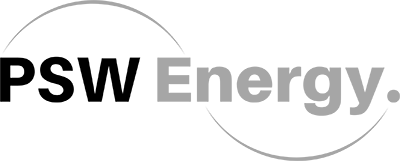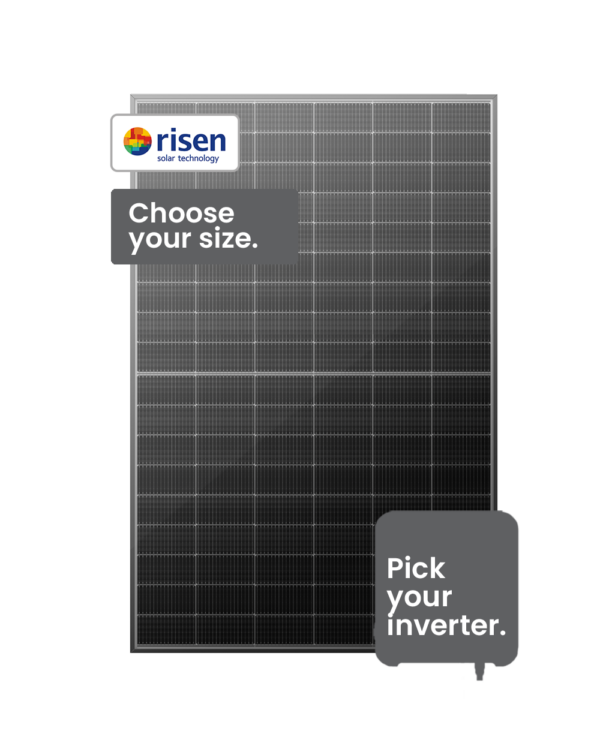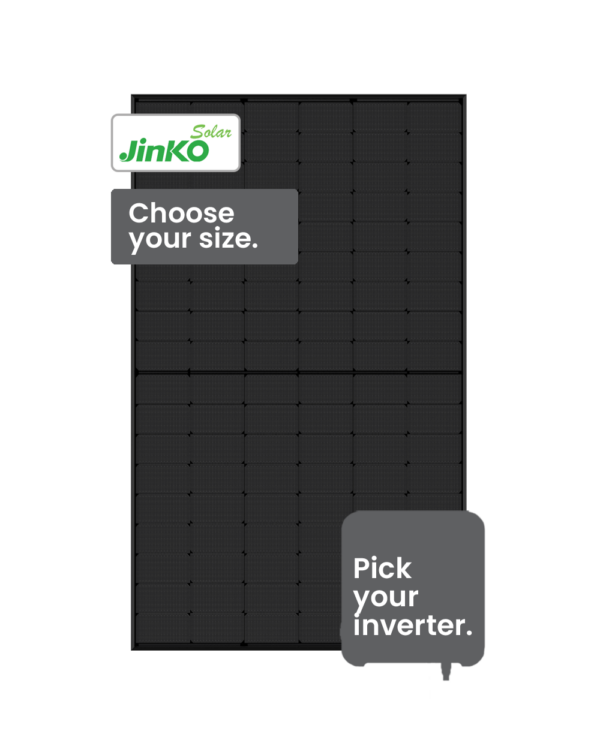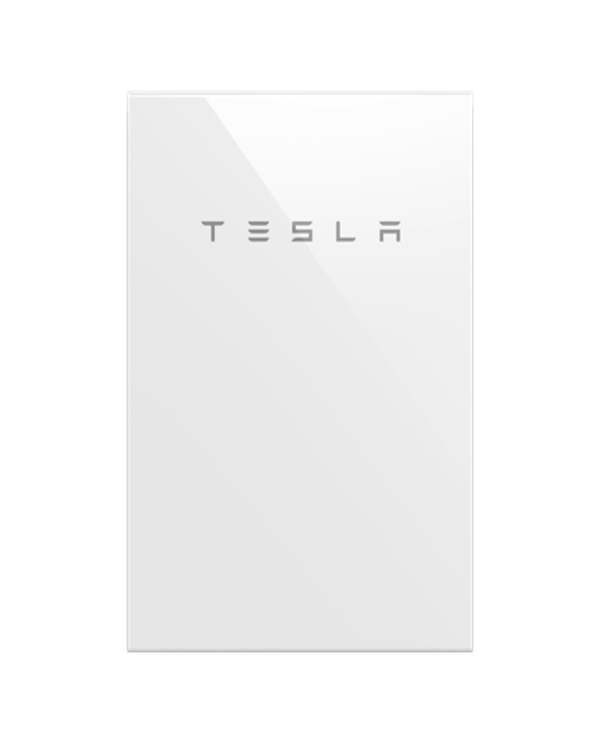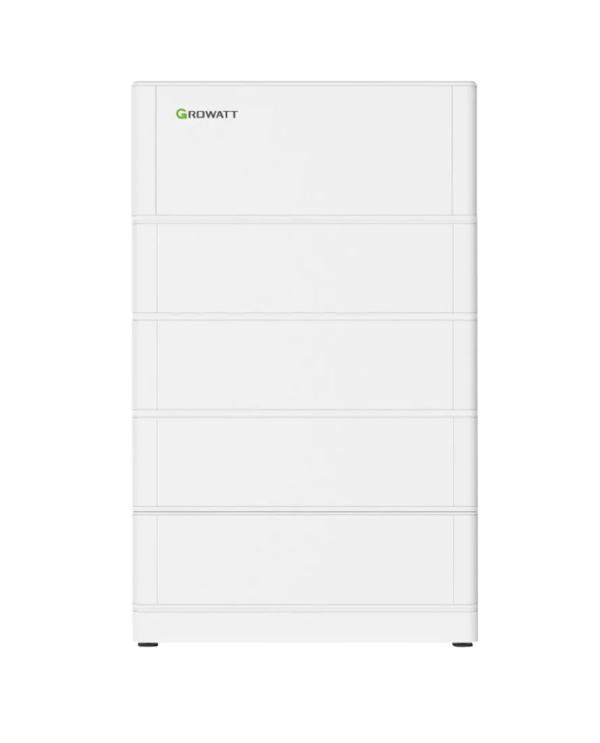Solis inverters are designed following essential international grid-tied standards and safety compatibility requirements. If a failure occurs within the system, the LCD screen displays particular Ginlong/ Solis alarm codes. The Ginlong/ Solis alarm codes are less extensive than many other grid-tied inverters but are straightforward to interpret and digest. This page will provide all Ginlong/ Solis alarm codes that you’re likely to experience in an error code instance.
Find your Ginlong/ Solis alarm codes with ease, follow this process;
1. Record the message/code displayed on the inverter.
2. Jump to the relevant Solis inverter alarm message/code located in the table below.
3. Select relevant alarm message/code to access the failure description and suggestions on what to do.
Need additional insight? Post your Ginlong/ Solis alarm codes and questions within the comments at the bottom of this post.
Solis inverters have undergone rigorous testing to meet globally recognised quality standards. Therefore, if you’re experiencing specific Solis alarm codes, chances are something external could be influencing the inverter’s ability to perform. With inverters tied to the grid, they must work under the influence of the solar array, load, and grid network while keeping the equipment and user safe from harm. So extensive safety features are necessary to be in place and notify the user when an event has occurred.
Poll:
Most common Ginlong/ Solis alarm codes.
Your Ginlong/Solis alarm codes matter. Contribute to a global audience with Solar Analitica polls and compare how common your Ginlong/ Solis alarm codes are;
Safe select with Solar Analytica® Polls.
Ginlong/ Solis alarm codes.
Description: Inverter no power on LCD.
What to do: 1. Check PV input connections. 2. Check DC input voltage (single phase >120, three phase >350V). 3. Check if PV+/- is reversed. Contact your solar installer.
Description: Inverter can not start-up.
What to do: 1. Check if the connector on main board or power board are fixed. 2. Check if the DSP connector to power board are fixed. Contact your solar installer.
Description: Over grid voltage.
What to do: 1. Resistant of AC cable is too high. Change bigger size grid cable. 2. Adjust the protection limit if it’s allowed by electrical company. If fault occurs frequently, contact your solar installer.
Description: Under grid voltage.
What to do: 1. Use user define function to adjust the protection limit if it’s allowed by electrical company. If fault occurs frequently, contact your solar installer.
Description: Over grid frequency.
What to do: 1. Use user define function to adjust the protection limit if it’s allowed by electrical company. If fault occurs frequently, contact your solar installer.
Description: Under grid frequency.
What to do: 1. Use user define function to adjust the protection limit if it’s allowed by electrical company. If fault occurs frequently, contact your solar installer.
Description: Wrong AC polarity.
What to do: 1. Check the polarity of AC connector. Contact your solar installer.
Description: Reverse DC polarity.
What to do: 1. Check the polarity of the DC connector. Contact your solar installer.
Description: No grid voltage.
What to do: 1. Check the connections and grid switch. 2. Check the grid voltage inside inverter terminal. Contact your solar installer.
Description: Over DC voltage.
What to do: 1. Reduce the module number in series. Contact your solar installer.
Description: Over DC bus voltage.
What to do: 1. Restart inverter inductor connection. 2. Check driver connection. Contact your solar installer.
Description: Under DC bus voltage.
What to do: 1. Restart inverter inductor connection. 2. Check driver connection. Contact your solar installer.
Description: Grid interference.
What to do: 1. Restart inverter. 2. Change power board. Contact your solar installer.
Description: Over grid current.
What to do: 1. Restart inverter. 2. Change power board. Contact your solar installer.
Description: Over IGBT current.
What to do: 1. Restart inverter. 2. Change power board. Contact your solar installer.
Description: High grid impedance.
What to do: 1. Use user define function to adjust the protection limit if it’s allowed by electrical company. Contact your solar installer.
Description: DC input over-current.
What to do: 1. Restart inverter. 2. Identify and remove the string to the fault MPPT. 3. Change power board. Contact your solar installer.
Description: Grid current tracking fail.
What to do: 1. Restart inverter or contact installer.
Description: Grid current sampling fail.
What to do: 1. Restart inverter or contact installer.
Description: Over Temperature.
What to do: 1. Check inverter surrounding ventilation. 2. Check if there’s sunshine direct on inverter in hot weather. If the fault is frequently reoccurring, contact your solar installer.
Description: Initialisation system fault.
What to do: 1. restart inverter or contact installer.
Description: Comm. failure between main and slave DSP.
What to do: 1. restart inverter or contact installer.
Description: 12V power supply fault.
What to do: 1. restart inverter or contact installer.
Description: PV isolation protection.
What to do: 1. Remove all DC input, reconnect and restart inverter one by one. 2. Identify which string cause the fault and check the isolation of the string. Contact your solar installer.
Description: Leakage current protection.
What to do: 1. Check AC and DC connection. 2. Check inverter inside cable connection. Contact your solar installer.
Description: Relay check fail.
What to do: 1. Restart inverter or contact installer.
Description: High DC injection current.
What to do: 1. Restart inverter or contact installer.
Description: Inverter internally damaged.
What to do: 1. Do not turn off the DC switches as it will damage the inverter. 2. Please wait for the solar irradiance reduces and confirm the string current is less than 0.5A with a clip-on ammeter and then turn off the DC switches. 3. Please note that any damages due to wrong operations are not covered in the device warranty. Contact your solar installer.
Description: AFCI module self-detect fault.
What to do: 1. Restart inverter or connect technician.
Description: Detect arc in DC circuit.
What to do:1. Check inverter connection whether arc exists and restart inverter. Contact your solar installer.
Poll:
Most common Ginlong/ Solis alarm codes.
Haven’t contributed yet? Your Ginlong/ Solis alarm codes matter. Contribute to a global audience with Solar Analitica polls and compare how common your Ginlong/ Solis alarm codes are;
Safe select with Solar Analytica® Polls.