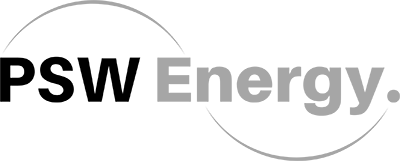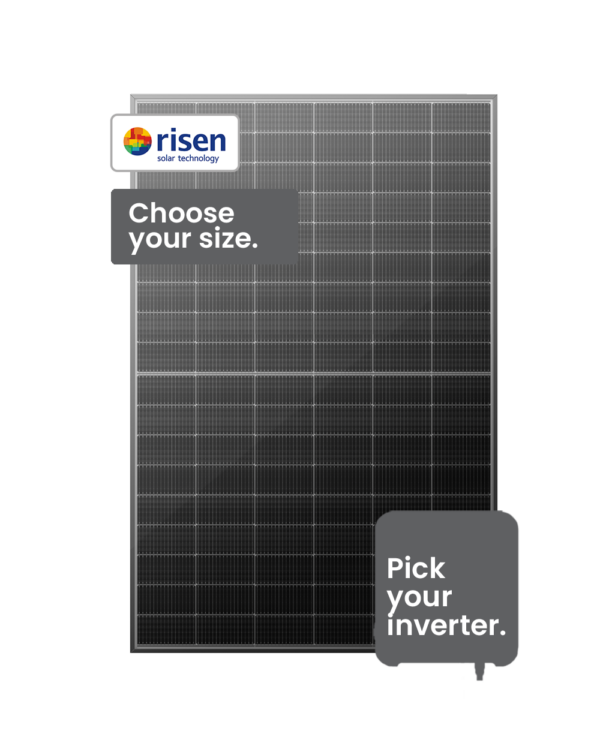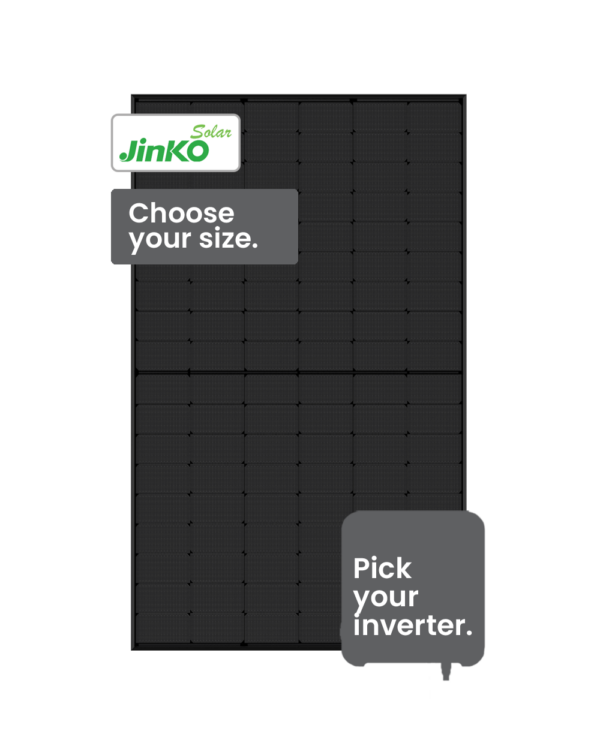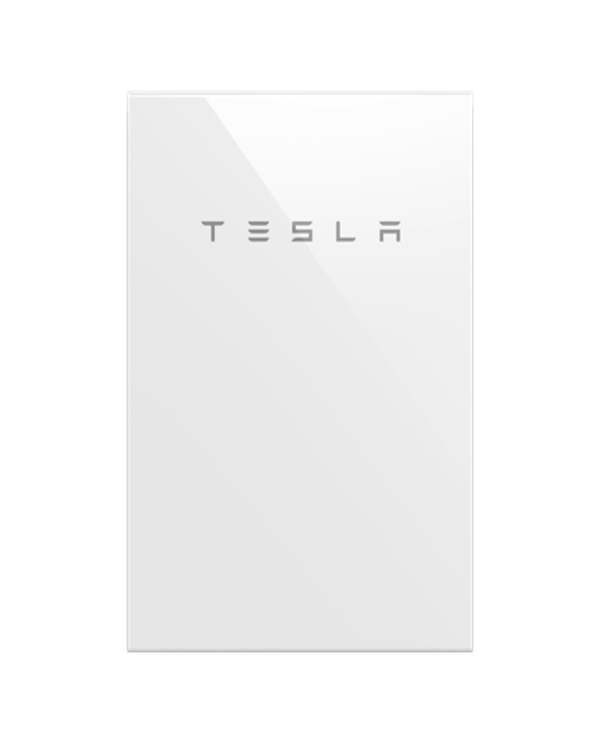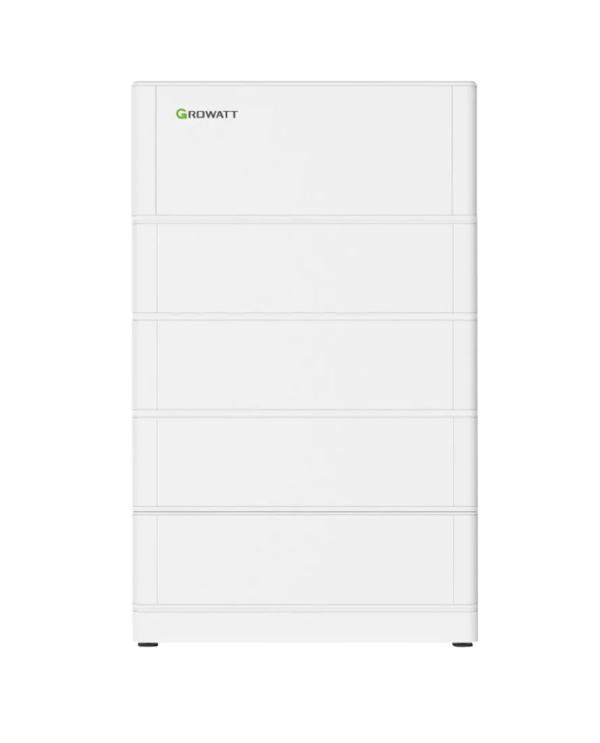The dependency on Huawei inverter error codes has diminished due to most modern Huawei inverters incorporating a screenless design and internet connectivity. Due to this, many system errors exist as a notification within the Huawei FusionSolar app (internet connection required). For those instances where the indexing of particular Huawei error codes is required, we’ve done our best to hopefully provide some answers towards a resolution within three easy steps.
Find your Huawei inverter error code with ease:
1. Record the number on the inverter or the FusionSolar App.
2. Skip to your Huawei inverter error code selection using one of the buttons in the menu below.
Example: if error code 2090 is displayed, tap the 2xxx button below, locate 2090 and select the Error Code – 2090 tab.
Need additional insight? Post your Huawei inverter error codes and questions in the comments at the bottom.
Due to the sophisticated nature of Huawei inverters, in most cases, the error codes you may receive from your inverter would be fault detection triggered by an external factor. Should this be the case, these fault messages indicate that the inverter is operating as expected with its safety features.
Your inverter will likely protect itself and other components within the system and the user from critical harm. These external factors can be the grid’s network status or environment affecting the PV array performance. Optimizers for panel monitoring in conjunction with fault detection messages would allow for tremendous success locating the fault on the PV array.
Tap one of the bellow buttons to jump to any of your particular Huawei inverter error codes;
2xxx Huawei inverter error codes
Description: High string input voltage. Open-circuit voltage exceeds the maximum input voltage.
What to do: Contact your solar installer. Check the number of PV modules connected in series in the PV string, and ensure that the PV string open-circuit voltage is no greater than the maximum operating voltage. After correctly configured the PV array, the inverter alarm disappears automatically.
Description: DC Arc Fault. The PV string power cable arcs or is in poor contact. Cause ID 1 = PV 1, Cause ID 2 = PV2.
What to do: Contact your solar installer. Check whether the string cables arc or are in poor contact.
Description: String Reversed. The PV string is reversely connected. Cause ID 1 = PV1, Cause ID 2 = PV2.
What to do: Contact your solar installer. Check whether the PV string is reversely connected to the inverter.
Description: String Current Back-feed. Only a few PV modules are connected in series in the PV string. Therefore, the end voltage is lower than that of other PV strings. Cause ID 1 = PV1, Cause ID 2 = PV2.
What to do: Contact your solar installer.
– Check whether the PV modules connected in series in the PV string are enough. If not, add more modules.
– Check whether the PV string is shaded.
– Check whether the open-circuit voltage of the PV string is normal.
Description: AFCI Check Failure. The AFCI check fails. Cause ID = 1, 2.
1. The AFCI check circuit is abnormal.
2. The AFCI circuit is faulty.
What to do: Turn off the AC output switch and DC input switch, and then turn them on after 5 minutes. If the fault persists, contact your dealer or Huawei technical support. If the fault persists, contact your solar installer.
Description: Power grid phase wire short-circuit to PE. The impedance of the output phase wire is low or short-circuit to PE.
What to do: Contact your solar installer. Check the impedance of the output phase wire to PE, locate the position with lower impedance and restore that.
Description: Grid Failure. The Grid is experiencing an outage, the AC circuit is disconnected or the AC switch is off.
What to do: 1. Check the AC voltage. 2. Check whether the AC circuit is disconnected or whether the AC switch is off.
Description: Grid Under-Voltage. The power grid voltage is below the lower threshold or the under-voltage duration exceeds the value specified by LVRT.
What to do: 1. If the alarm occurs occasionally, the power grid may be abnormal temporarily. The inverter automatically recovers after detecting that the power grid becomes normal. 2. If the alarm occurs frequently, check whether the grid voltage is within the acceptable range. If no, contact the local power operator. If yes, log in to the mobile phone app, SmartLogger, or NMS to modify the grid under-voltage protection threshold with the consent of the local power operator. 3. If the fault persists for a long time, check the connection between the AC switch and the output power cable.
Description: Grid Over-Voltage. The power grid voltage is beyond the upper threshold or the over-voltage duration exceeds the value specified by HVRT.
What to do: 1. If the alarm occurs occasionally, the power grid may be abnormal temporarily. The inverter automatically recovers after detecting that the power grid becomes normal. 2. If the alarm occurs frequently, check whether the grid voltage is within the acceptable range. If no, contact the local power operator. If yes, log in to the mobile phone app, SmartLogger, or NMS to modify the grid over-voltage protection threshold with the consent of the local power operator. 3. Check whether the peak voltage of the power grid is too high. If the fault persists and cannot be rectified for a long time, contact the power operator.
Description: Unbalanced Grid Voltage. The difference between grid phase voltages exceeds the upper threshold.
What to do: 1. If the alarm occurs occasionally, the power grid may be abnormal temporarily. The inverter automatically recovers after detecting that the power grid becomes normal. 2. If the alarm occurs frequently, check whether the grid voltage is within the acceptable range. If no, contact the local power operator. 3. If the fault persists for a long time, check the connection between the AC switch and the output power cable.
Description: Grid Over-Frequency. Power grid exception: The actual power grid frequency is higher than the standard requirement for the local power grid.
What to do: 1. If the alarm occurs occasionally, the power grid may be abnormal temporarily. The inverter automatically recovers after detecting that the power grid becomes normal. 2. If the alarm occurs frequently, check whether the grid frequency is within the acceptable range. If no, contact the local power operator. If yes, log in to the mobile phone app, SmartLogger, or NMS to modify the grid over-frequency protection threshold with the consent of the local power operator.
Description: Grid Under-Frequency. Power grid exception: The actual power grid frequency is lower than the standard requirement for the local power grid.
What to do: 1. If the alarm occurs occasionally, the power grid may be abnormal temporarily. The inverter automatically recovers after detecting that the power grid becomes normal. 2. If the alarm occurs frequently, check whether the grid frequency is within the acceptable range. If no, contact the local power operator. If yes, log in to the mobile phone app, SmartLogger, or NMS to modify the grid under-frequency protection threshold with the consent of the local power operator.
Description: Unstable Grid Frequency. Power grid exception: The actual grid frequency change rate does not comply with the local power grid standard.
What to do: 1. If the alarm occurs occasionally, the power grid may be abnormal temporarily. The inverter automatically recovers after detecting that the power grid becomes normal. 2. If the alarm occurs frequently, check whether the power grid frequency is within the acceptable range. If not, contact the local power operator.
Description: Output Over-current. The power grid voltage drops dramatically or the power grid is short-circuited. As a result, the inverter transient output current exceeds the upper threshold and therefore the protection is triggered.
What to do: 1. The inverter detects its external working conditions in real time. After the fault is rectified, it automatically recovers. 2. If the alarm occurs frequently and affects the power production of the PV plant, check whether the output is short-circuited. If the fault persists, contact your dealer or Huawei technical support.
Description: Output DC component Overhigh. The DC component of the inverter output current exceeds the specified upper threshold.
What to do: 1. The inverter detects its external working conditions in real time. After the fault is rectified, it automatically recovers. 2. If the alarm occurs frequently, contact your dealer or Huawei technical support.
Description: Abnormal Residual Current. The insulation impedance of the input side to PE decreases when the inverter is operating.
What to do: 1. If the alarm occurs occasionally, the external power cable may be abnormal temporarily. The inverter automatically recovers after the fault is rectified. 2. If the alarm occurs frequently or persists, check whether the impedance of the PV string to ground is excessively low.
Description: Abnormal Grounding. The N cable or groud cable is not connected. When a PV array is grounded, the inverter output is not connected to an isolation transformer.
What to do: Contact your solar installer. Power off the inverter and check the following items: 1. Check whether the PE cable of the inverter is connected properly. 2. If the inverter is connected to the TN power grid, check whether the N cable is properly connected and whether the voltage of the N cable to ground is normal. 3. Check whether the output is connected to an isolation transformer. If yes, set Grounding inspection to Disable through the mobile phone app, SmartLogger, or NMS.
Description: Low Insulation Resistance. PV array are short-circuit with PE. The ambient air of the PV array is damp and the insulation between the PV array and the ground is poor.
What to do: Contact your solar installer. 1. Check the output resistance of the PV array to ground. If there is a short circuit or lack of insulation, rectify it. 2. Check that the PE cable of the inverter is correctly connected. 3. If you are sure that the impedance is less than the default value in a cloudy or rainy environment, log in to the mobile phone app, SmartLogger, or NMS and reset the insulation impedance protection threshold.
Description: Over-temperature. The inverter is installed in a place with poor ventilation. The ambient temperature is too high.
What to do: Check the ventilation and ambient temperature of the inverter installation position. If the ventilation is poor or the ambient temperature exceeds the upper threshold, improve the ventilation and heat dissipation. If the ventilation and ambient temperature both meet requirements, contact your dealer or Huawei technical support.
Description: Device Fault. An unrecoverable fault has occurred on a circuit inside the inverter.
What to do: Turn off the AC output switch and DC input switch, and then turn them on after 5 minutes. If the fault persists, contact your dealer or Huawei technical support.
Description: Upgrade Failed or Software version un match. The upgrade does not complete normally.
What to do: 1. Perform an upgrade again. 2. If the upgrade fails several times, contact your dealer.
Description: License Expired. The privilege certificate has entered the grace period. The privilege feature will be invalid soon.
What to do: 1. Apply for a new certificate. 2. Load the new certificate.
Description: Faulty Power Collector. The power meter communication is interupted.
What to do: Contact your solar installer. Check that the power meter settings are based on the actual model. Check that the communications parameters for the power meter are the same as the inverter RS485 parameter settings. Check that the power meter is powered on, and the RS485 cable is connected correctly.
Description: Battery Abnormal. The battery is faulty, disconnected, or the battery circuit breaker is OFF when the battery is running.
What to do: 1. If the battery fault indicator is steady on or blinking, contact the battery supplier. 2. Check that the battery enabling/power/communications cable is correctly installed, and that the communications parameters are the same as the inverter RS485 configurations. 3. Check that the auxiliary power switch on the battery is set to ON. 4. Send a shutdown command on the app. Turn off the AC output switch, DC input switch, and battery switch. Then turn on the battery switch, AC output switch, and DC input switch in sequence after 5 minutes. 5. If the fault persists, contact your dealer or Huawei technical support.
Description: Active islanding. When the power grid experiences an AC power outage, the inverter detects islanding proactively.
What to do: Contact your installer. Check that the grid connection voltage of the inverter is normal.
Description: Transient AC Over-voltage. The inverter detects that the phase voltage exceeds the transient AC over-voltage protection threshold.
What to do: 1. Check whether the grid connection voltage exceeds the upper threshold. If yes, contact the local power operator. 2. If you have confirmed that the grid-tied voltage exceeds the upper threshold and have obtained the consent of the local power operator, modify the over-voltage protection threshold through the mobile phone app, SmartLogger, or NMS. 3. Check whether the peak power grid voltage exceeds the upper threshold.
Description: Off-grid output over-load. The output is over-loaded or short-circuited.
What to do: 1. Check whether the device output is short-circuited. 2. Check whether the device load configuration exceeds the rated value.
Description: Abnormal PV Module Configuration. PV module configuration does not meet requirements, or the PV module output is reversely connected or short-circuited. Cause ID = 2, 3, 5, 6, 7.
2: The number of optimizers in a single string exceeds the upper limit. 3: The number of optimizers in a single string does not reach the lower limit or the sunlight is abnormal. 5: The optimizer output voltage is abnormal. 6: The PV string or parallel connection is abnormal. 7: The string configuration is changed.
What to do: Contact your installer. Check whether the total number of PV modules, number of PV modules in a string, and number of PV strings meet requirements and whether the PV module output is reversely connected.
Description: Optimiser Fault. The optimiser is offline or faulty.
What to do: Contact your dealer or Huawei technical support for optimiser replacement.
Description: Grid-tied/Off-grid Controller Abnormal. The inverter fails to communicate with the Smart Backup Box. An unrecoverable fault occurs on a circuit inside the Smart Backup Box.
What to do: 1. Send a shutdown command on the app. Turn off the AC output switch, DC input switch, and battery switch. 2. Check whether the power cable and RS485 cable between the Smart Backup Box and the inverter are normal. 3. After 5 minutes, turn on the battery switch, AC output side, AC output switch, and DC input switch. 4. If the alarm persists, contact your dealer or Huawei technical support.
Description: Built-in PID operation abnormal. The output resistance of PV arrays to ground is low. The system insulation resistance is low.
What to do: Check the impedance between the PV array output and the ground. If a short circuit occurs or the insulation is insufficient, rectify the fault. Alternatively turn off the AC output switch and DC input switch, wait for a period of time (for details about the wait time, see the description on the device safety warning label), and then turn on the DC input switch and AC output switch. If the alarm persists, contact your dealer or Huawei technical support.
Description: Abnormal active power scheduling instruction. The DI input is abnormal. The DI input is inconsistent with the configuration.
What to do: 1. Check whether the cables are connected correctly to the DI ports. 2. On the DI active scheduling screen under the dry contact scheduling settings, view the DI signal configuration mapping table. Contact the power grid company to check whether the configurations in the mapping table are complete and meet the requirements.
Description: Abnormal reactive power scheduling instruction. The DI input is abnormal. The DI input is inconsistent with the configuration.
What to do: 1. Check whether the cables are connected correctly to the DI ports. 2. On the DI active scheduling screen under the dry contact scheduling settings, view the DI signal configuration mapping table. Contact the power grid company to check whether the configurations in the mapping table are complete and meet the requirements.
6xxxx Huawei inverter error codes
Description: Monitoring unit faulty. The flash memory is insufficient or the flash memory has bad sectors.
What to do: Turn off the AC output switch and then the DC input switch. After 5 minutes, turn on the AC output switch and then the DC input switch. If the fault persists, replace the board. If the upgrade fails several times, contact your dealer or Huawei technical support.
Reference
PSW Life Support compiled this customer support page with the assistance of the Huawei inverter user manual. Resolving a Huawei error code should always follow the manufacturer’s instructions to ensure warranty. For persistent error codes, contact your installation company.