Word of warning, The SMA inverter WiFi reconnect sequence is one of the most complex. We’ve done our best to simplify the process as much as possible for the easiest reconnection experience. With no further ado let’s get your solar energy data back back with the PSW Energy SMA Inverter WiFi Reconnect guide. The great news is that this is often only ever a minor issue. Chances are the solar energy system is still producing power, you simply can’t see this information being logged anymore through the SMA Sunny Portal.
Important: this post is pending an update. If you cannot reconnect your SAM Inverter and are a PSW Energy customer, please contact PSW Life Support in the meantime.
Contents
The following SMA inverter WiFi reconnect guide applies to all SMA WiFi-enabled inverters, including the SMA Sunny Boy VL-40, Sunny Boy AV-40/41 and Sunny Tripower AV-40 models.
Likely causes
Ask yourself the following questions;
- Was there a blackout or a power outage recently?
- Has the modem been switched off for any reason recently?
- Have you recently changed to the NBN?
- Has the modem been changed or upgraded?
- Has the solar system been switched off recently?
- Has an electrician been working on the property?
If you answered yes to any of the above, there is a high chance your SMA inverter disconnected from your WiFi network. Your inverter is now trying to communicate through an IP address no longer available from your modem.
You must know the steps to reconnect any WiFi-based device, as IP addresses will continue to change over the system’s lifetime. Here is how to get your SMA inverter WiFi reconnected.
Note: If your inverter has disconnected from your WiFi network, this will not affect your solar energy system’s ability to produce energy. It will only prohibit communication to the SMA Sunny Portal cloud server, allowing you to view your solar production information.
Required before initiating the sequence
- Physical access to your SMA inverter.
- A WiFi-enabled device such as a smartphone or tablet.
- Patience, the average reconnection time is 10mins.
Step 1: Connect WiFi device
Within proximity to your SMA inverter, begin the sequence by going to the WIFI SETTINGS < on your smartphone or tablet.
Select the SMA inverter WiFi network “SMA19********” and enter the WPA2-PSK password located on the label on the right-hand side of the inverter.
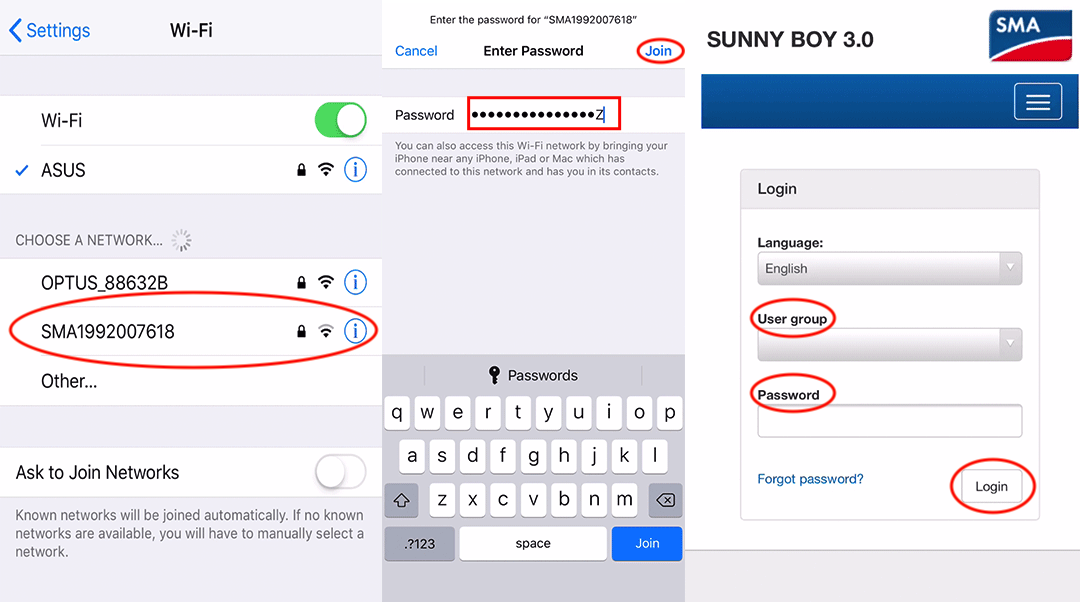
Step 2: Log in
Once you’ve successfully connected to the inverter WiFi, open up your preferred WEB BROWSER (such as Chrome or Safari) on your smartphone or tablet and type in the default IP Address: “192.168.12.3” into the search bar and press enter.
After the IP address has been confirmed by pressing the enter key, a message may appear indicating that the connection to the user interface of the inverter is not secure.
SMA Solar Technology AG guarantees that the user interface is secure.
Step 3: Start installation assistant
Once successfully logged into the SMA Sunny Portal APP, click the MENU button on the top right side of your screen, and select USER SETTINGS.
Select START THE INSTALLATION ASSISTANT.
Scroll down to the TYPE OF COMMUNICATION option and click the WLAN tab.
Then select ACTIVATE WLAN.
Tap the COG icon on your network and select WLAN SETTINGS. This will take a moment to load.
Scroll to the top of the screen and make sure your network is connected.
Step 4: Save settings
At the bottom of the screen, select SAVE and the NEXT button on each page until you reach the SUMMARY page.
Remember, DO NOT change any other details while going through the process.
Press the CONTINUE button at the bottom of the SUMMARY page. Your inverter should now be connected to your network.
Prefer video? Here is the manufacturer-produced video of the SMA Inverter Wifi Reconnect Guide.
Take your SMA to the next-level
The SMA inverter Sunny Portal platform is good, but why not experience next-level solar monitoring insight?
Add an SMA Energy Meter to view your load profile within the SMA Sunny Portal app. View what is currently available in the basic SMA Sunny Portal app, plus energy consumption, energy export, true cost savings analysis and more!
Tesla Powerwall 2
$12,490.00 – $14,490.00SMA Energy Meter
$650.00 – $1,150.00
PSW Energy Technical Support provides this content for PSW Life Support customers. PSW Energy customers seeking further assistance can access personalised support should the SMA inverter WiFi reconnect issues persist.
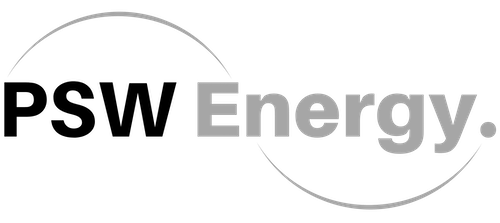
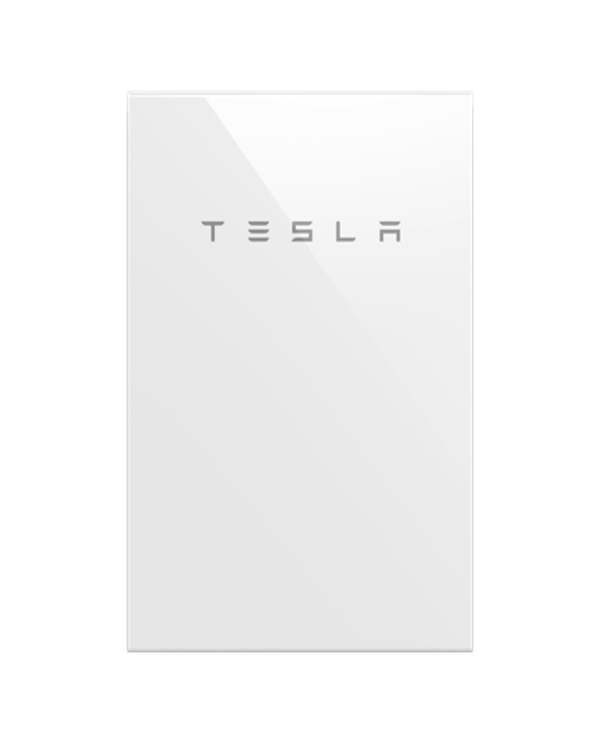

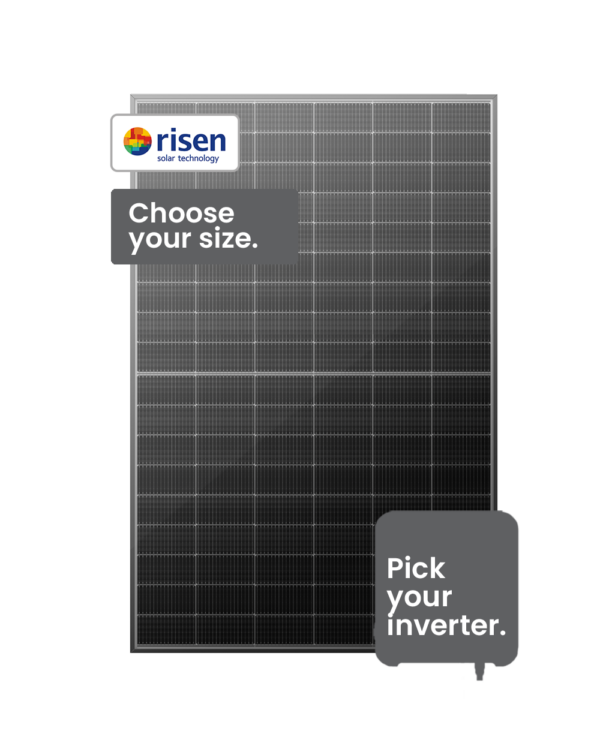
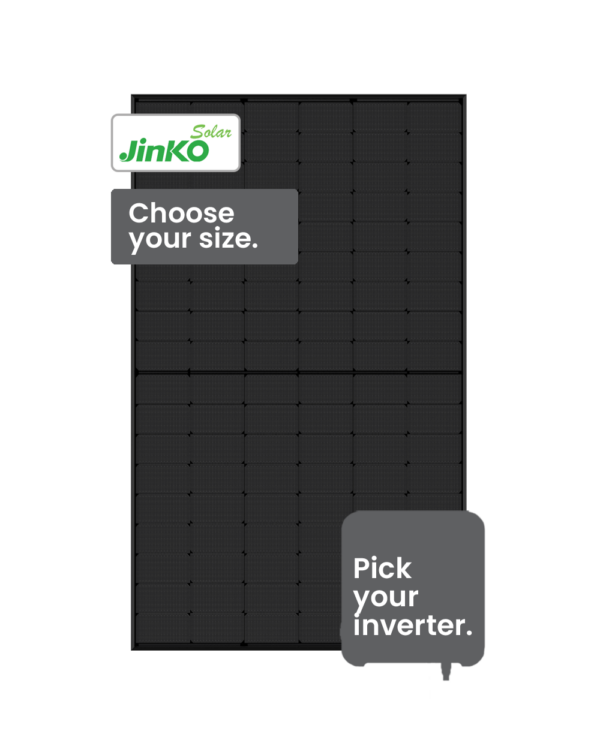
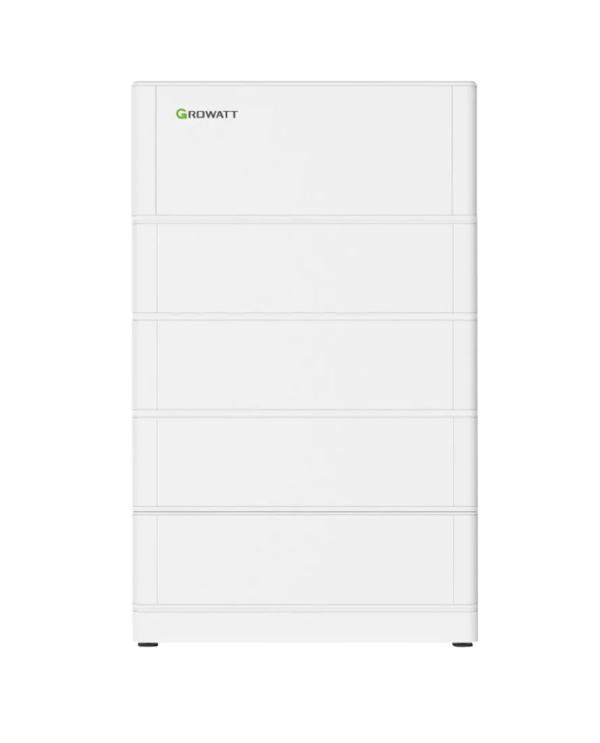




One reply to “SMA inverter WiFi reconnection assistant”
John Cater
This only works if the SMA is actually transmitting. If it has stopped transmitting for any reason you will need to connect your laptop to the inverter by Ethernet cable and enquire IP address 169.254.12.3 via your browser and reset your Wi Fi.
But failing all this, as in my case, try turning the inverter off and then back on following correct shut down procedures, wait for green light to go off, and then reboot in reverse order.
Comments are closed.